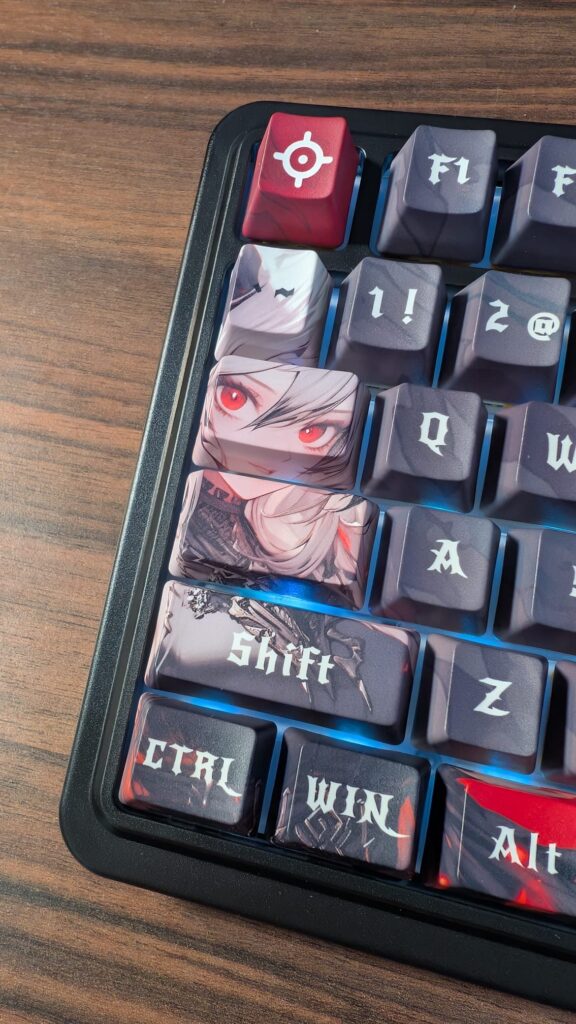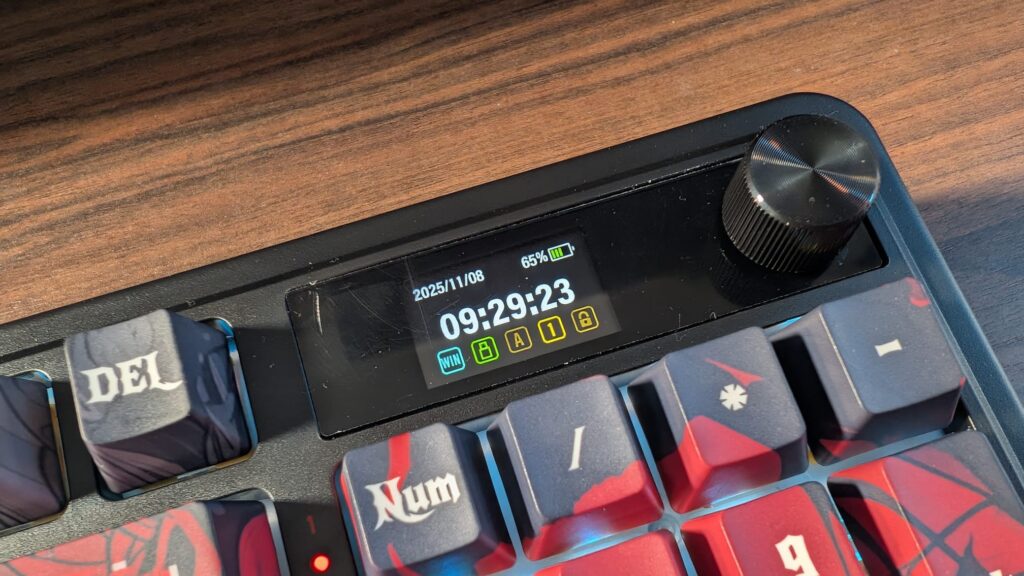I mean, blimey, where do you even begin with a keyboard like this? The design here is wild, and I must say it took me by a bit of a surprise when I first got it out of the box. It’s very red and covered in anime design. Though I suppose I should have expected as much, seeing as this is called the Redragon ARTEMIS K719 PRO Anime gaming keyboard. Well, it’s here now, and I’ve been using it for a few days. So let’s talk about it. #
So first off, let’s address the design, because it is wild. I’m clueless when it comes to anime, and apologies if I butcher the pronunciation of this, but according to the Redragon website, this is a character called Ignara? I have no idea if it’s part of an anime or a cartoon or just a character made up by Redragon, I’ve no idea. The character features on a few keys down the left-hand side and the space bar, and the font, the hashtag key, escape key and others all feature quite a drastic design. On the back is a full-sized picture of the Ignara character.
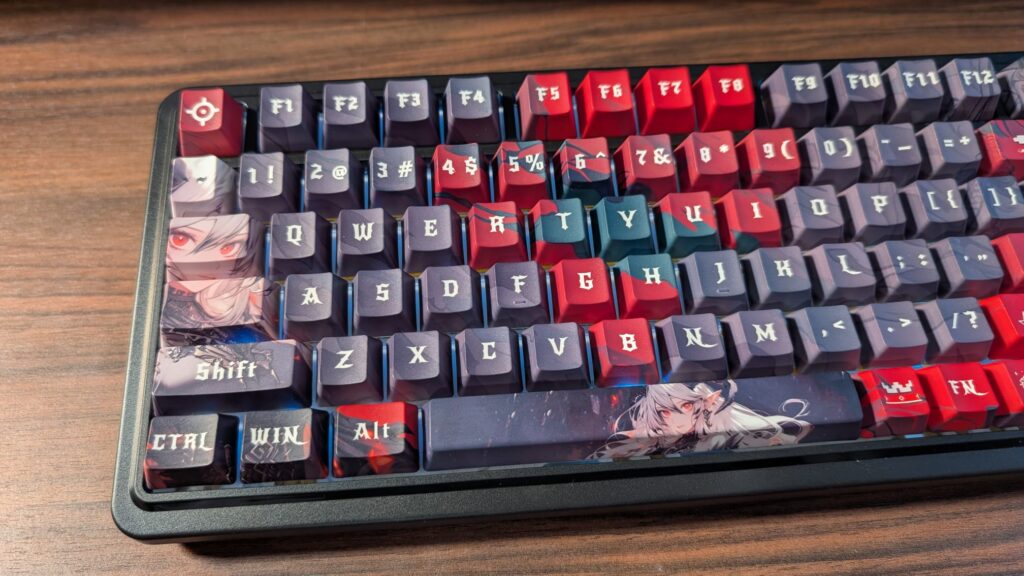
The keys do feel nice though, being 5-sided Dye-Sub PBT keycaps, and the print quality is decent. There’s a rough texture on top to help with your typing experience and accuracy, and the switches used feel extremely light and it takes no effort to actuate the keys. The sound profile is super thocky, and the keyboard is using what Redragon are calling the Hi-Fi Custom Switch, and the typing and gaming experience here is really nice. The thockiness of the sound comes from the many layers of dampening, including a 3.5mm PO foam, IXPE switch foam, PET sound pad, bottom socket foam, silicone bottom pad, along with the silicone gasket.

It uses a gasket design with covers over a traditional screw type structure, which aims to help with the flexibility of the board itself, which is kept to a minimum. The switches, as I said, are so lightweight that there’s no chance of that happening anyway. The keyboard uses a 95-key design, which means it comes with a numberpad on the right-hand side, which is good for productivity. And I must say I do like a number pad to use as shortcut keys for my OBS Studio scenes, though I do get why people like smaller-sized keyboards for gaming. There are no function keys except a delete key, which means the keyboard can sit a little narrower than a traditional work-style board.
The K719 takes on the small LCD screen like we’ve seen in other Redragon keyboards, and is there to display the time and important status info about the keyboard, such as your CAPS lock being switched on or the battery status. You are able to upload a custom GIF to the board too, if that’s more your thing, and that’s easily done inside of the Redragon software.
The keyboard uses a 2.4GHz wireless connection with a small USB dongle, though you can also use Bluetooth 5.0 and a wired connection too if you wanted to swtich between devices. I didn’t feel any kind of latency when playing games, and it can produce a really decent gaming experience.
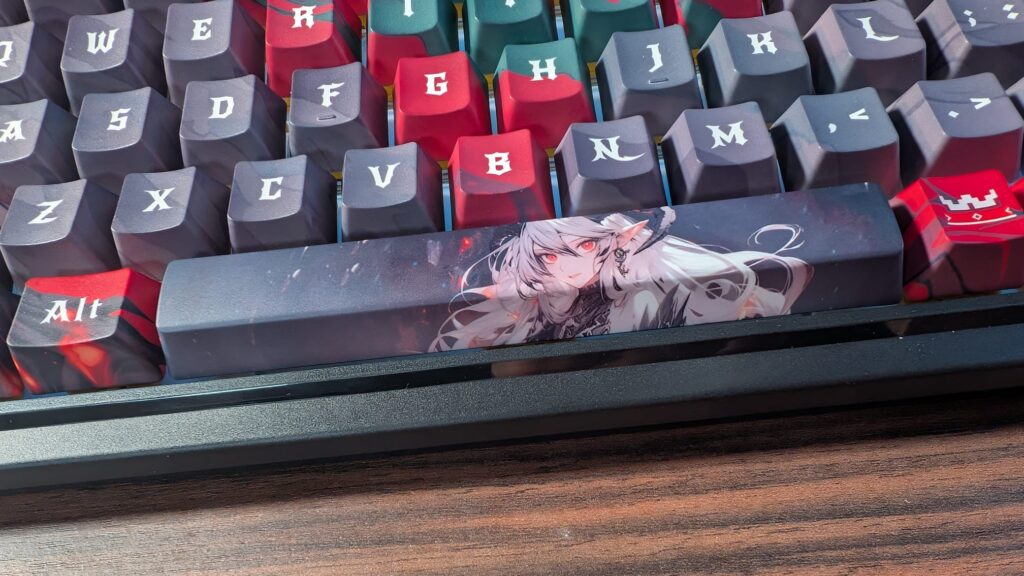
So there you go, there’s the Redragon ARTEMIS K719 PRO Anime Gaming Keyboard. It’s super crazy with its anime design, but for a typing and gaming experience, Redragon have produced a really nice keyboard.