Okay, so Redgragon have sent through another keyboard and while there;s no anime design like our last outing, card in the corner for that one, I do actually quite like the purple here with their Antonium Pro 108 gaming keyboard. Redragon has sponsored this video, shout out to them, links in the description if you want to check out more info.
Let’s quickly get the model number confusion out of the way because on the box it’s called the Antonium Pro 108, but on the barcode, it takes on the more traditional Redragon model convention of K745. To save confusion, there’s a link below to the right one. It’s a naff naming system I know and Redragon, if you’re watching, you need to make it simpler. Anyway…

The 108 in the main model comes from its 108 key layout, with a traditional keyboard and F keys on the left, function keys in the middle with your arrow keys, and a numberpad on the right. My one here has come in a nice looking purple colour scheme though looking at the Redragon website there are more to choose from. Reminds me somewhat of the Keychron Q20 Max I looked at not too long ago with it scheme. The font up close is nice too but this may be down to personal taste. Reminds me of an old stamp letter. There’s some anti-ghosting tech built in so you can hit multiple keys at once, which is perfect for gaming sessions and rapidly firing off talents.
Above the numberpad, there are four function buttons which are used for muting your audio, opening your calculator, locking Windows and minimising all windows back to the desktop. Hitting this button again opens your minimised windows. I couldn’t find anywhere on the Redragon website what the keys were made from but if I had to guess, they’d be some kind of PBT plastic like all these types of keyboards seem to be. The switches though are Linear Mint Mambo, and while the combination of key and switch offer a really dampened thock, the keys are rather stiff, and yes while touch typing is fine, I have felt like other Redragon typing experiences are nicer and a bit faster.

This could also be because of all the dampening built into this thing as well as its gasket design, which didn’t flex while typing, and needed quite a substantial push to get any flex from it. There are five layers of noise-dampening foam, from your Poron layer to your PET sound pad and the IPXE switch foam and all that jazz, and it’s interesting to see now that keyboards like the Artemis we saw in the last video are geared more towards gaming with much faster switches, while I feel like the Antonium Pro is more work-focused. Not just because of the numberpad, of course, they’re useful to someone like me who uses them as hotkeys in OBS Studio for my scenes, but it’s a lot quieter too. Which brings me onto a bit of gaming because really, the keyboard is fine, though it is a bit to get used to due to its width, thanks to the numberpad on the right. Playing some Arc Raiders or Overwatch or even some RTS games, like Anno, which I’ve just started again, super excited about that, it worked really well.
But I am using it to edit this video now, and I must say I am absolutely loving this keyboard for a bit of productivity. Anyway…
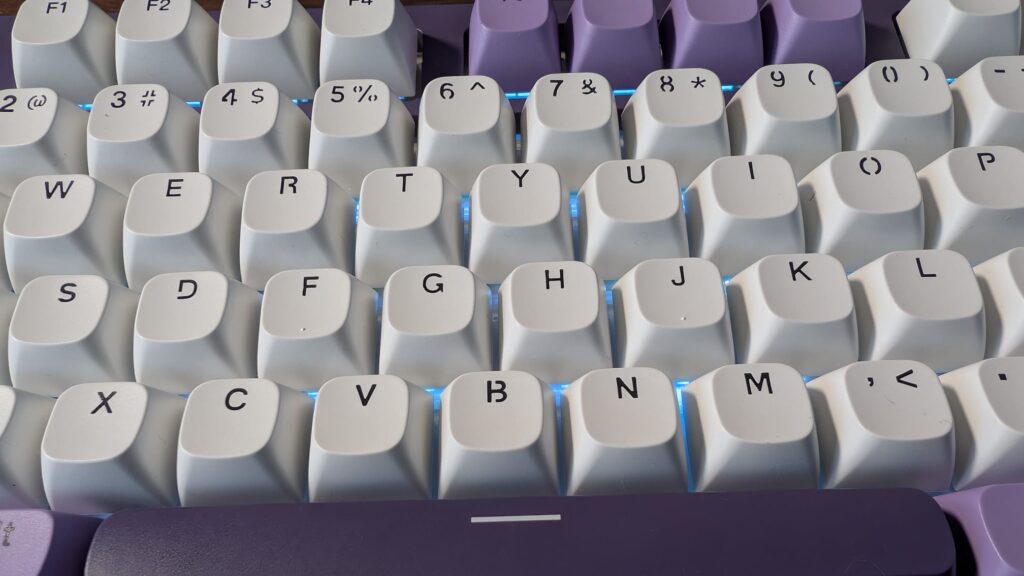
There are three ways to connect this keyboard to your PC which are wired, 2.4GHz and Bluetooth. What is nice though is the light just above the arrow keys, which moves from left to right when charging, which I think looks quite smart, actually. Around back you can find a USB-C input, as well as two toggles for switching between Mac and Windows layouts, as well as activating your wireless or wired connections. RGB effects can be controlled from the software, and overall the software experience is pretty simple. You can’t get lost in the menus and everything is very easy to find down that left hand side menu, from your macro settings, your keybinds and RGB effects. The RGB is south facing which definitely helps with its shine effect, though the keys aren’t shine through so its a little hard to see them in the dark.

So there we go, there’s the Redragon Antoium Pro 108 K745 Gaming Keyboard in all of its purple glory. Let us know in the comments what you think about the colour scheme, and if you’re using one of these keyboards. And we’ll see you in the next one.

